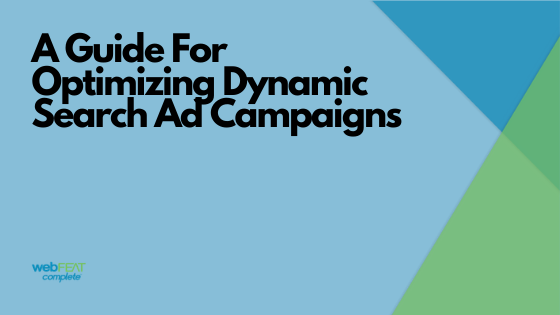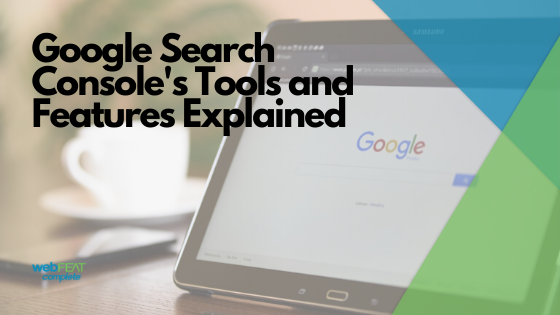How to Optimize Your Website for Voice Assisted Searches
The eruption and history of voice search We’ve come a long way since Siri was first introduced to iPhones in 2011. While voice search had already started gaining some traction (Google being the front runner in this endeavor, of course), Siri was the first option that users had to experience voice search at literally their […]
How to Optimize Your Website for Voice Assisted Searches Read More »