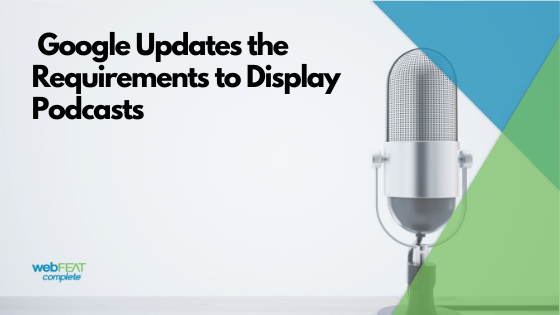Podcasting can be a very beneficial tool for your business and your online presence. It establishes your business as a leader, helps you to network with other industry professionals, and drives traffic to your website. To be able to reap these benefits and get your name out there, your podcast needs to meet google podcast requirements be visible in the search results.
Effective in late September, the requirements for eligibility to appear in the Google Search results/podcast recommendations are changing. Google released a document in early August outlining the requirements, and we are summarizing it here for you, along with explaining what exactly all the tech talk means.
Why do the new podcast requirements matter?
If your podcast does not meet Google’s requirements as of 9/21/21, your podcast will appear in the search results still but it will not be showcased as a recommended podcast. If you’re putting the work in to develop your podcast and build your brand, you want to be able to be recognized for that hard work. Being featured in the recommended podcast results helps you to boost listens on your individual episodes and increases subscribers to your podcast as a whole.
The New Google Podcasting Requirements
Important updates to your RSS feed
The Google Podcasting Requirements outline the necessary elements for your podcast RSS feed to appear in the recommended podcast highlights. But, you may be wondering, what is an RSS feed?
What is an RSS feed
RSS stands for Really Simple Syndication and describes files that a computer can read that are automatically updated as information changes. Below is an example of what the RSS feed for webFEAT Complete looks like:
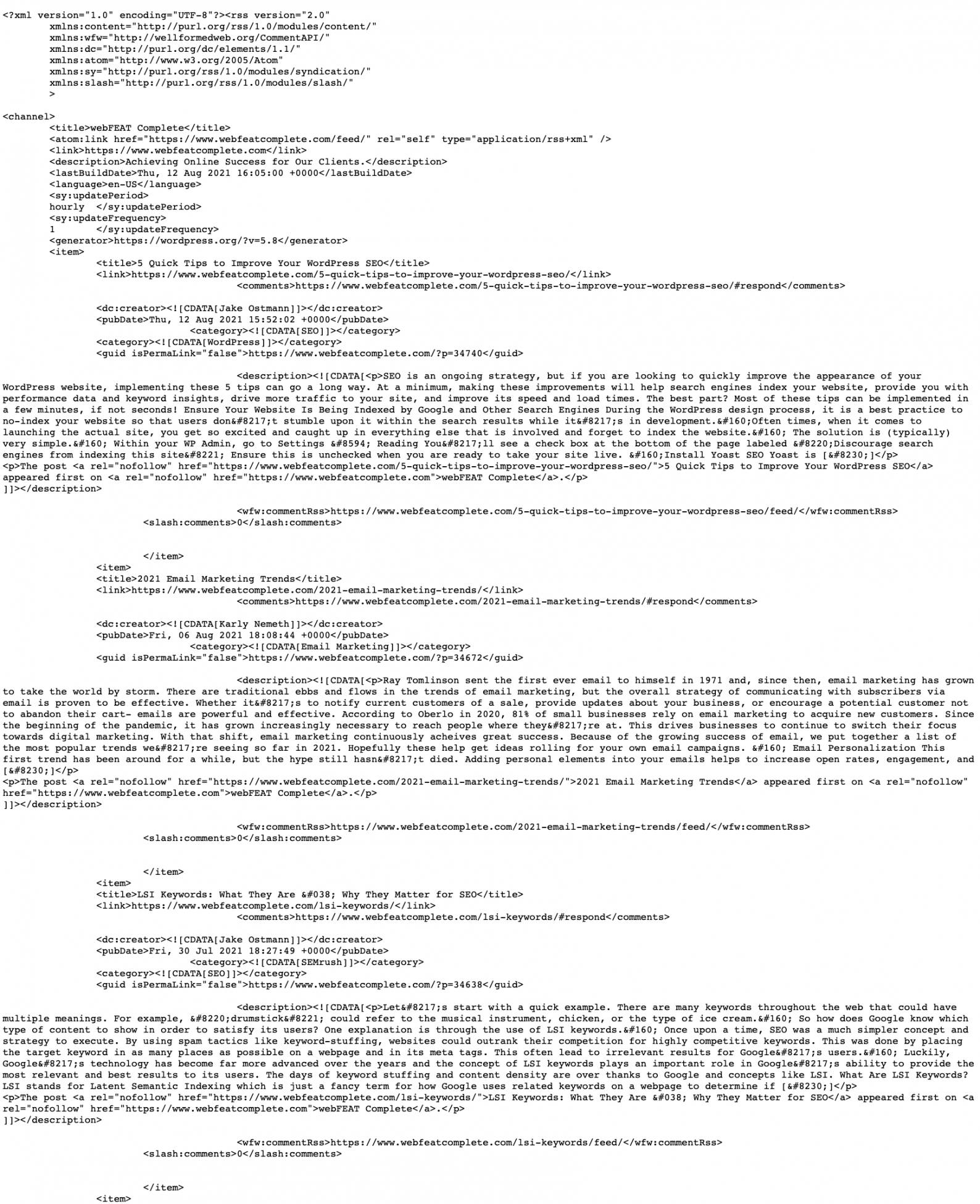
Websites that provide RSS feeds allow users to subscribe to stay updated on everything a website, or podcast, pushes live. For podcasts, the RSS feed is essentially the index of your podcast. It details information regarding the title, description, author, and all of the podcast episodes in your series. This feed is important, because it’s how Google and other podcast distributors sort and display your podcast episodes on their platforms.
Do you need to create your own RSS feed?
Thankfully, many website and podcast builders/hosts automatically create your RSS feed for you. There are other tools available to create your own, such as rss.com for podcasts, or RSS.app for websites. If you’re code-savvy, you can also write your own RSS feed.
What Google podcast requirements does your RSS feed need to meet?
It needs to conform to RSS 2.0 Specification
The RSS feed must include all podcast and episode level tags
Include an image associated with the podcast
Audio files should not need authentication
The majority of audio files must be in supported audio formats
- Google supported formats are aac, m4a, mp3, ogg, wav
The values of similar purpose tags must be the same
- The example that Google gives is: tags identifying the author of the podcast on two different platforms must match for both tags
The urls must be either HTTP or HTTPS, and it is strongly encouraged to use HTTPS
Make it easier by using a podcast host
Thankfully, most podcast hosts (Anchor.fm, rss feeds) generate RSS feeds for you. It’s important to ensure all of the information is accurate in your podcast settings. This will ensure the RSS feed is accurate. Google uses the information provided by these hosts to display your podcast properly on their platform. Ensuring you’re using a reliable podcast host will help you be certain Google is able to understand and utilize your RSS feed and get your podcast out to the world.
“”