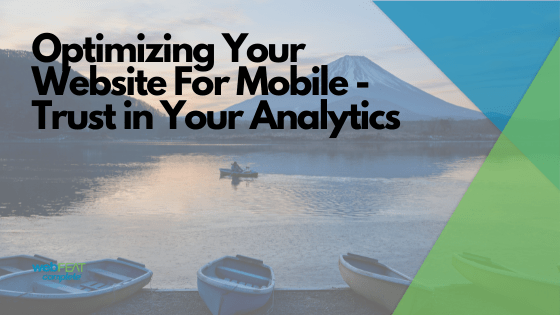Mobile users generate half of world wide web users. According to Statista, so far in 2021 mobile devices have generated 54.8% of global web traffic. More people are using their phones to search for things on the internet than ever before, and that number will only continue to increase. With this shift to a mobile-first mentality, businesses need to adopt strategies to analyze their user data and invest in mobile optimization. While this statistic may not apply to the audience demographics of all businesses, it is an important website factor that all businesses need to be aware of. Updating your website to be optimized for mobile is essential, and monitoring your analytics to cater your websites to your specific demographic is just as essential. We’re going to analyze why and how you should optimize your website for mobile, but keep in mind that your first focus should be analytics and what the data is telling you about your users.
Why you should optimize your site for mobile
Improved user experience
When your website is optimized for mobile devices, this improves the user experience for those viewing your site on their phones. There are many websites that look absolutely amazing on desktop but, if not managed properly, can be a nightmare to navigate on mobile. Another issue for mobile optimization is speed. You don’t want to lose out on potential leads because you can’t hold their attention on the device they’re using. If someone comes across your website on their phone and can’t navigate it or it’s too slow, they will likely bounce. There is a slim chance that they’ll move to a desktop, but that’s a risk you can avoid with mobile optimization.
Mobile optimization is a Google ranking factor
When Google crawls your site, they assess whether or not it’s optimized for use on mobile devices. They want to be sure that all users have the ability to easily access and navigate your website. This analysis can affect your ability to rank on Google if your website is not optimized for mobile devices.
Appeal to as many audiences as possible with mobile optimization
Think about it- why did you create your website? To reach your audience and likely increase your leads/sales. If the analytics show your audience is mainly using mobile devices, your site should be optimized for their ease of use. Your analytics may show that 50% of your users are accessing your website on mobile. If your site isn’t optimized for it, that’s 50% of users you can’t reach.
How to optimize your website for mobile
Implement a responsive website design/use a responsive theme
A responsive website means that the design automatically adapts to whatever screen size the site is being viewed on. If a user is viewing the site on their phone, the design elements of the site will automatically alter to look appealing on their phone. If the same user then visits the site on their desktop, the site will have adapted to the larger screen size. Designing a new website is an opportunity to get out ahead and choose a responsive website theme. You will need to work with your web developer to ensure the site elements are responsive for an existing site.
Optimize image sizes
This tip applies to both mobile optimization and desktop – your website images need to be optimized for the web. It’s not a great practice to put huge, full-size images on websites. Large images that slow download time for desktop will dramatically slow load time for mobile. Images need to be resized and compressed at the proper resolution (the standard resolution is 72ppi) to help decrease load times. With the upcoming core vitals update, page speed is going to be more important than ever and images will have a big impact on that.
Remove/modify popups on mobile sites
Popups are a great way to get people’s attention and direct them towards a specific conversion on your site. On mobile, they can be a nuisance if not appropriately optimized. Some sites have more than one popup and on desktop, it’s easy to sill view and navigate the site around them or close out of them quickly. However, they can prevent the user from easily accessing pages when not optimized for mobile. On our website, we have a cookies banner and a newsletter subscription box, and a chat popup on the homepage. We had to optimize these boxes specifically for mobile, otherwise they took up the entire screen. We also had to remove the chat feature on mobile to make the screen less cluttered. This feature was only removed after careful analysis of how many times a mobile user had used the chat.


Prioritize your analytics when optimizing for mobile
While mobile optimizations are essential for a healthy website, at the end of the day you need to consider your user demographics and available analytics data above all else. If you have an already established site collecting information, check out your Google analytics. Your data may show that users view your site primarily on desktop. Therefore that needs to be your first consideration in making changes. While it’s still important to make sure your website functions on mobile, prioritize your design for the best desktop experience. Where your audience views your website is the #1 priority. If you are building a new website, design it with mobile in mind and continue to monitor your analytics when making updates. This will help you assess what to prioritize.
Optimizing websites for mobile can be a beast. It’s always a safe bet to work with a team that knows what they’re doing and can help your website be the best it can be. Our team of designers is fully equipped to optimize your site for mobile or create a whole new one. Reach out to us for a free quote on a mobile-friendly website!
“”